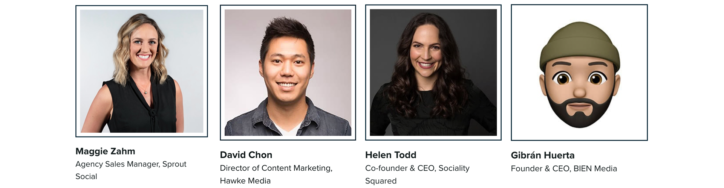In part three of our series on working from home, I’ll discuss how individuals can set themselves up for success. You can read part one about the benefits of remote work here and part two on how Sociality Squared manages a distributed team here.
I’ve worked from home for eight years, so I’ve had plenty of experience learning how to do it successfully and dealing with everything from barking dogs to no power.

How to Successfully Work from Home
From a dedicated workspace to setting boundaries on your time, here are my top tips to successfully set up your work from home life.
Dedicated Workspace
- I am fortunate to own a midwestern home with a spare room for an office. This allows me to have my own little space where I work away from the rest of the house. I have it painted how I like and set up in a way that provides me the most amount of productivity. If you have a spare room, convert it to your own office.
- Many people live in a studio or one-bedroom apartment where space is tight. When I lived in my apartment, I worked at the dining room table. Was it glamorous? No. Did it do the trick? Yes. If you are working from the dining room table, move your laptop when it’s time to eat. Having one spot where you can work helps keep some framework for work vs. personal life.
- If you can, add some plants and have your desk near a window so you get some daylight. It helps lift spirits.
Wardrobe
- I’ve read many tips recently about getting dressed like you normally would. This is a personal preference. Me? I like to be comfy when I work. If dressing in your business attire works for you, go for it. If you feel like staying in your PJs, go for it.
-
- Pro Tip: Be aware if you have a video call and wash your hair and put on a business-looking top. Good lighting also goes a long way to be camera-ready, so utilize that lamp on your table or consider getting a ring light clip-on.
Respect Your Time
Yes, when you work from home you are always at work. So there is a blurry line when it comes to being on and offline. Remember to respect your time and your co-worker’s time, too. As mentioned in my previous post on managing distributed teams, leadership should set the tone; however, advocate for your own time too.
Boundaries create freedom.
And peace of mind.
- Set working hours. Say that you’re going to be at your desk by a certain time in the morning and adhere to it. This will get you moving and not sucked into three episodes of Charmed on TNT while eating cereal.
- Make sure your work hours are your work hours and your personal time is your personal time. Don’t jump up from the dinner table to respond to an email. Eat lunch away from your workspace. Mark yourself OOO if necessary to show when you are and aren’t available. If an email comes in after work, don’t feel the need to respond to it until the next work day.
- This may mean setting boundaries with team members. Do it. If you’re an early bird and your colleague is a night owl, find a time of day that works for you both.

Supplies and Tools
- The most important thing you need is strong WiFi that works! Nothing is more frustrating than not having the internet when you have something that needs done.
- Make sure your laptop is in tip top shape and can handle your work. If your team uses a file sharing service, utilize the selective sync option so as to not overload your computer with files you aren’t going to use.
-
- Pro-Tip: Many people use larger screens or have double monitors than what they have at home. Chromecast from your laptop to your television can help.
- Since working from home entails more video conferencing and screen sharing, make sure your desktop and screens are ready to be shared, especially for client meetings. Turn off chats and notifications that you’d rather not have your colleagues see.
- Office supplies. You realize that small things like paper, pens, and a stapler don’t magically appear.
- Food. This may sound obvious but have food and snacks you enjoy in case you can’t go out to your favorite spot for lunch. Stock up (but don’t hoard) on coffee or tea, too. Drink water and stay hydrated. It sounds obvious but can make a big difference.
-
- Pro-Tip: If restaurants are closed in your area, see if you can support local establishments through delivery or carryout or buying gift cards online to use at a later date.

Mute Button and Video
- The mute button is your friend. I foster dogs and yes, they have barked many times during a call. Life happens. This is general conference call etiquette, but mute yourself so your client or colleagues don’t hear your neighbor mowing their lawn.
- And regarding video? Make sure it’s off or your webcam is covered if you aren’t prepared to be seen!
- Pro-Tip: If you’re not camera-ready, working from your car, or whatever reason you don’t want to be on camera, have a professional photo as your profile photo on video conferencing software like Zoom. This way people can still put a name to a face, and make the call a little more personable visually.
Have a Back-up Plan!
Life happens.
Expect the unexpected to happen.
- Electricity goes out. Furnaces break. Your house or apartment needs to be fumigated. Have a plan in place where you can work from somewhere else if you need to. Smartphones can help in a pinch, but not all work can be done from them, so be aware of what you can and can’t accomplish if you run into unforeseen issues. Also, realize that you can lean on your team and give yourself permission to just take the time off to deal with whatever it is that’s happened.
- Under normal circumstances, a friend’s house, library, or coffee shop are good options. We’re in unprecedented times where we need to stay at home so you may have to be creative. Sitting in your car using your phone as a hot-spot may have to do!
Normally, I’d also recommend going out in public to break up the routine (run an errand, go to the gym). While we’re social distancing, take a solo walk or play with your dog in the backyard. Get up and move a bit vs. just sitting at your desk inside.
Discover What Works Best for You
You’ll find it easier to be productive and manage the work/home balance by following the above tips. You will need to experiment and see what works for you. Feel free to try different things. Soon enough you’ll get into your own rhythm and become a work from home rockstar.
For more content like this, subscribe to the S2xAccess monthly newsletter:
Part 2: Distributed Team Management Tips http://bit.ly/RemoteTeamManagement
Part 3: Successfully Work from Home http://bit.ly/SuccessfullyWorkFromHome