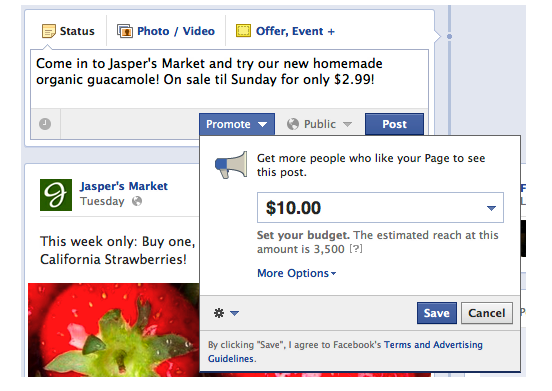Social media marketers continually strive to create engaging content. If you’ve spent much time on social media, you know that users are inundated with information coming at them from every which way, every day. With so much content being generated, sometimes being unique and engaging is not enough. How do you get your content noticed? How will your Facebook posts “stand out from the crowd”? Historically, you could use Facebook ads, however, Facebook had the sensibility to acknowledge the work that goes into creating engaging posts and came up with a new way to advertise content that goes beyond Sponsored Stories and into users News Feeds; their new tool, Promoted Posts, was announced last week.

Promoted Posts give you the power to override Facebook’s Open Graph and extend the reach of a post to more of the people who “Like” your page, as well as their friends who have interacted with the post by liking, sharing, commenting or claiming an offer from the post. It’s similar to Sponsored Stories in that you can turn any post, including status updates, photos, offers, videos and questions, into a Promoted Post, but the big difference is that Promoted Posts will show up in the news feed as a Sponsored Story, instead of a more traditional ad along the side of the dashboard. The Promoted Post will be visible in the desk top and mobile news feeds for up to three days. This is the first advertising product for marketplace ads that allows advertisers to reach Facebook mobile users.
The catch is that a Page must have at least 400 “Likes” to have the ability to use Promoted Posts. This excludes small businesses that have smaller numbers as they gain traction with fans. They will have to stick to employing Facebook ads until they reach the 400 required “Likes” that it takes to promote a post.
To Promote A Post
- Create a new post and enter your content.
- Click on the Promote drop-down button and set your desired budget. Note: the budget you set is a lifetime budget and not a daily budget.
- Click Save.
Notice that you can set the budget for each post you want to promote. Facebook will give you an estimate of the percentage increase available for your reach at each budget level. Once the Promoted Post is live, data is available about the number of Facebook users who have seen the posts, as well as the percentage of users who like their page who have also seen the posts. The data is available in the bottom-right-hand corner of the posts and will look like this:
Promoted Posts will be an excellent tool to highlight posts you want to have greater visibility, especially when you are running and event of promotion through your page. Promote it and pin it to the top of your page, and be grateful for a bit of “Reach insurance” with this new tool.
More information related to this article can be found here:
https://allfacebook.com/promoted-posts-for-pages_b90489
https://www.facebook.com/help/promote
Post written by Tia Marie Kemp aka @TiaMarieKemp.