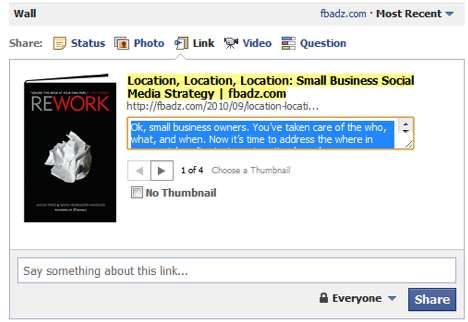Creating engaging content is essential when marketing on Facebook. It’s important to be mindful of the way you post your content as well. Marketers want their content to reach as many people as possible, and while catchy content will capture fan’s attention, there are some specific things you can do to make sure your post achieves optimum reach. One technique we use is optimizing wall post links.

Customize Links
Content posted manually is like putty in your hands. By posting manually, you have a box full of tools at your disposal, including inserting custom images, shortening or even “erasing” URLs and customizing links. It’s just another way that posting manually is helpful. You’ll eliminate URLs that go on forever and will have control over the description and picture, giving you a clean post which will visually attract more eyes, and communicate to your fans exactly what they can expect when they click on it, instead of confusing them with a garbled mess. And since you posted it yourself, the post will receive a boost in Edgerank. Let’s customize a link title and description:
Type the copy you are using to introduce your link into a status update. Wall posts add context and should always be included with links. Attach your link. To do this, copy and paste the URL into the publisher area of the wall post and the link attachment will automatically be generated. When it shows up in the publisher area like below, you can then delete the URL and the link attachment will remain attached to the wall post. You can use direct links or shortened links using services like bit.ly.
Roll your cursor over the text in the link title and the link description. It will become highlighted. Click on the highlighted text to edit the title or copy in the description. To optimize them, shorten the titles (if appropriate) and add a call-to-action in the description like “Click here to read” more. When you are offered different thumbnail photos to post with the link, take the opportunity to choose the one that fits your post best. You want it to be as relevant as possible to your audience.
Post your clean, customized link! Optimizing Facebook wall post link attachments will bring professionalism to your posts and help those posts engage more fans. This is just one tip from our bag of tricks. Be sure to check the blog for more in the weeks to come.
*Note: The brand used in the example above, fbadz.com, no longer exists and is now Sociality Squared.