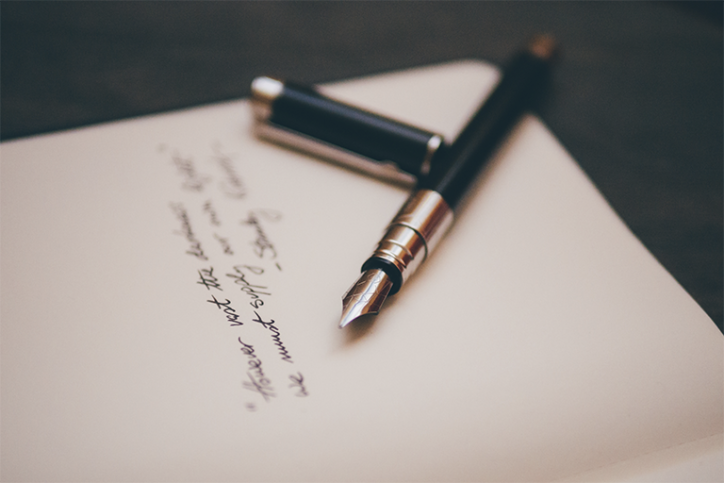We can’t make this any more simple: You should be using Twitter Cards.
Twitter Cards allow you to showcase content on Twitter and standout from the stream of lunch tweets and people who just can’t even. If your content includes images, audio, videos, apps, products, links or image galleries, there is a Twitter Card for you. Twitter Cards make your tweets more engaging and we’ve put together a guide to make sure that you’ll get the most out of your use of Twitter Cards.
Photo Card
The Photo Twitter Card features a single image that followers can click on to see an expanded view along with the image’s title and description. The end result makes it appear that you’ve created a photo tweet, but the photo is on your site instead.
Photo Cards are an excellent tool for grabbing the attention of your followers with art, photography and creative adverts, since your select image will boldly stand out from their Twitter feed. Just make sure that your picture is larger than 280px wide by 150px tall, or else the Photo Card won’t be accepted. If your artwork is larger than the minimum, Twitter will automatically resize it to fit with an upper limit of 375px by 435px.
Stunning photo of mountainous landscape and reflections https://t.co/esvsXTy7Tq
— Flickr (@Flickr) January 15, 2014
Player Card
The Twitter Player Card embeds an audio or video player directly below your tweet, which allowes viewers to play the content without leaving the page. There’s no better way to showcase your latest campaign teaser, commercial or podcast than embedding it within the page. Not only is a Player Card a great way to quickly build interest in your message, but it also garners more views for your content, while driving traffic to where you need it the most.
#SCOTD is Stockholm, Sweden-based Daniel Rosenholm, aka @dubiousquip who creates a blend of blues, soul and pop. https://t.co/sVchJg3EgU — SoundCloud (@SoundCloud) April 24, 2014
App Card
The Twitter App Card is essential for anyone who distributes or sells apps. This Twitter Card highlights the linked app, along with its app price, icon, download link and a brief description.
This Card is extremely helpful for targeting mobile users. When someone clicks within a Twitter App Card they are taken directly to the app’s respective store. If you’re looking to promote an app while pushing for extra downloads, Twitter’s App Card is a great tool to expand your user base.
Thinking of dropshipping? Try Shopify: https://t.co/UEDi5JMiwv
— Shopify (@Shopify) December 9, 2013
Gallery Card
The Twitter Gallery Card is similar to the Twitter Photo Card, but the Twitter Gallery Card features a grid of up to four images, as opposed to one large photo. Twitter allows you to upload up to four images to one tweet, but the Twitter Gallery Card allows those images to be from your site instead of from Twitter. Gallery Cards have all of the benefits of a simple Photo Card, but it lets you directly feed a small set of images directly to your follower’s Twitter feed. Flickr power-users should take full advantage of the highly visual spectacle that Gallery Cards provide, especially considering that these Cards sport a useful feature that allows you to individually attribute the entire gallery to its photographer.
Take a look at “Inside Out.” Our new feature film, taking audiences inside the mind, is in theaters June 19, 2015. pic.twitter.com/2yzSlE8B6n — Disney•Pixar (@DisneyPixar) June 21, 2014
Product Card
The Twitter Product Card is comparable to the App Card. It also hosts a thumbnail of a linked product, as well as its price, a short description of the item and a link to the product’s listing.
Product Cards are a blessing for anyone dealing in e-commerce, as the Twitter Product Card places a Pinterest-esque listing for your item that contains all of the most important information potential buyers need to know in a spot that’s tough to overlook. The Twitter Product Card doesn’t have to correspond to a real world product, as shown in this example from iHeartRadio.
Today marks 50 years since #The Beatles took the US by storm! Listen to non-stop Beatles songs on 24/7 Beatles Radio: https://t.co/SMCaQalY4Y
— iHeartRadio (@iHeartRadio) February 7, 2014
Summary Card and Summary Card with Large Image
The Twitter Summary Card and Twitter Summary Card with Large Image lures in traffic to the page linked to your tweet while advertising its content with the article’s title, a brief summary, and a thumbnail image. Summary Cards are perfect for plugging news articles, blog posts and press releases, as they allow you to write the standard 140 character Twitter “hook,” while letting the Card do the visual heavy lifting to get people interested. Note that if your post doesn’t include any photos, the description text will expand across the card where the thumbnail would have been. The primary difference between a “Summary Card” and a “Summary Card & Large Image” is that the Large Image version sports an image from your article that stretches the width of the tweet. If your content features a particularly impressive image, use the Summary Card & Large Image to catch even more interest from your fans.
Thanks to all of those who participated in our #islands2014 photo call! View all the entries here: https://t.co/Rn7mGJ4tFe — United Nations (@UN) June 19, 2014
Getting Ready For Twitter Cards
Twitter Cards provide a series of new ways to engage your followers and implementing them is a straightforward process. Once you’ve decided on the proper Card, insert its associated HTML code* into your website and test your URLs against Twitter’s Card validator tool to make sure that you set it up correctly. All that is left is to tweet out the URL and your Card will appear underneath your tweet. Piece of cake, right? Don’t forget that Twitter provides a convenient series of analytics to track how your Twitter Cards are out performing your normal tweets!
*Note that there are a pair of Twitter Cards (Lead Generation Cards & Website Cards) that don’t rely on HTML, and you can implement them directly through the Twitter Ads Dashboard. Both are used to drive action from your tweets to promote products, services and drive followers to your websites.
To learn more from Sociality Squared, become a fan or follow at @Sociality2 on Twitter!