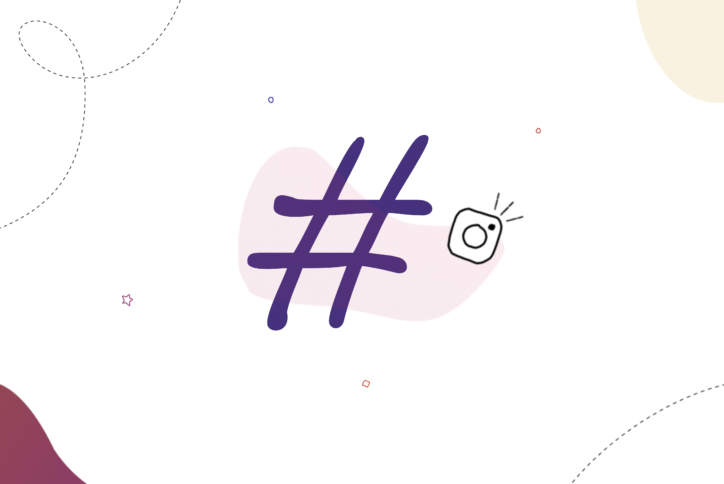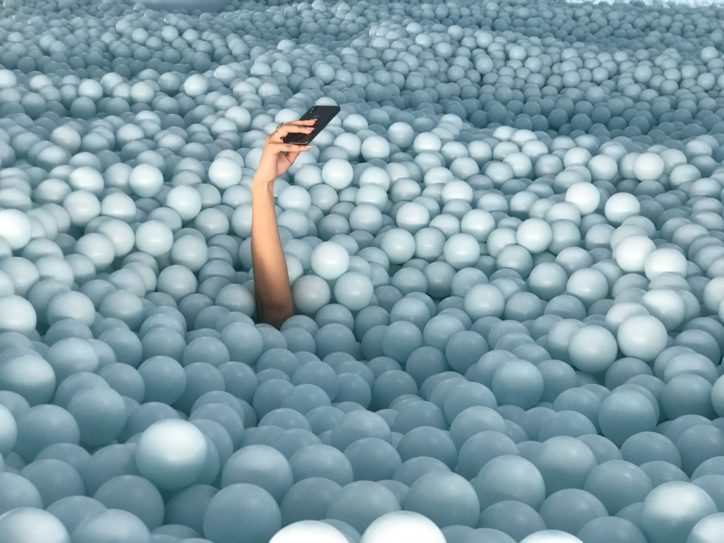Seth Rogen may be the last person to start using Instagram Stories and has been sharing hysterically candid content about his struggles to learn the basics. He’s up and running now (and we seriously wish he saved his earlier stories as highlights) but ran into a hurdle earlier this week when trying dabble with the new question feature.
He. Did. Not. Get. It.
While younger digital natives may be laughing that he didn’t pick it up intuitively, we know that it can be hard to stay up to date with new features being constantly rolled out across platforms. So don’t feel bad, Seth (and everyone in Seth’s boat). We’re going to walk you through how Instagram’s new question feature works so you can share your Insta Stories like the best of them.
(Fair warning: Seth Rogen uses Seth Rogen language so you may want to skip the full video of his Instagram story if you’re offended by f-bombs)
“Yo, how do you do this thing where the people are asking questions? Help.”
Step 1: Sharing a prompt for fans to ask questions
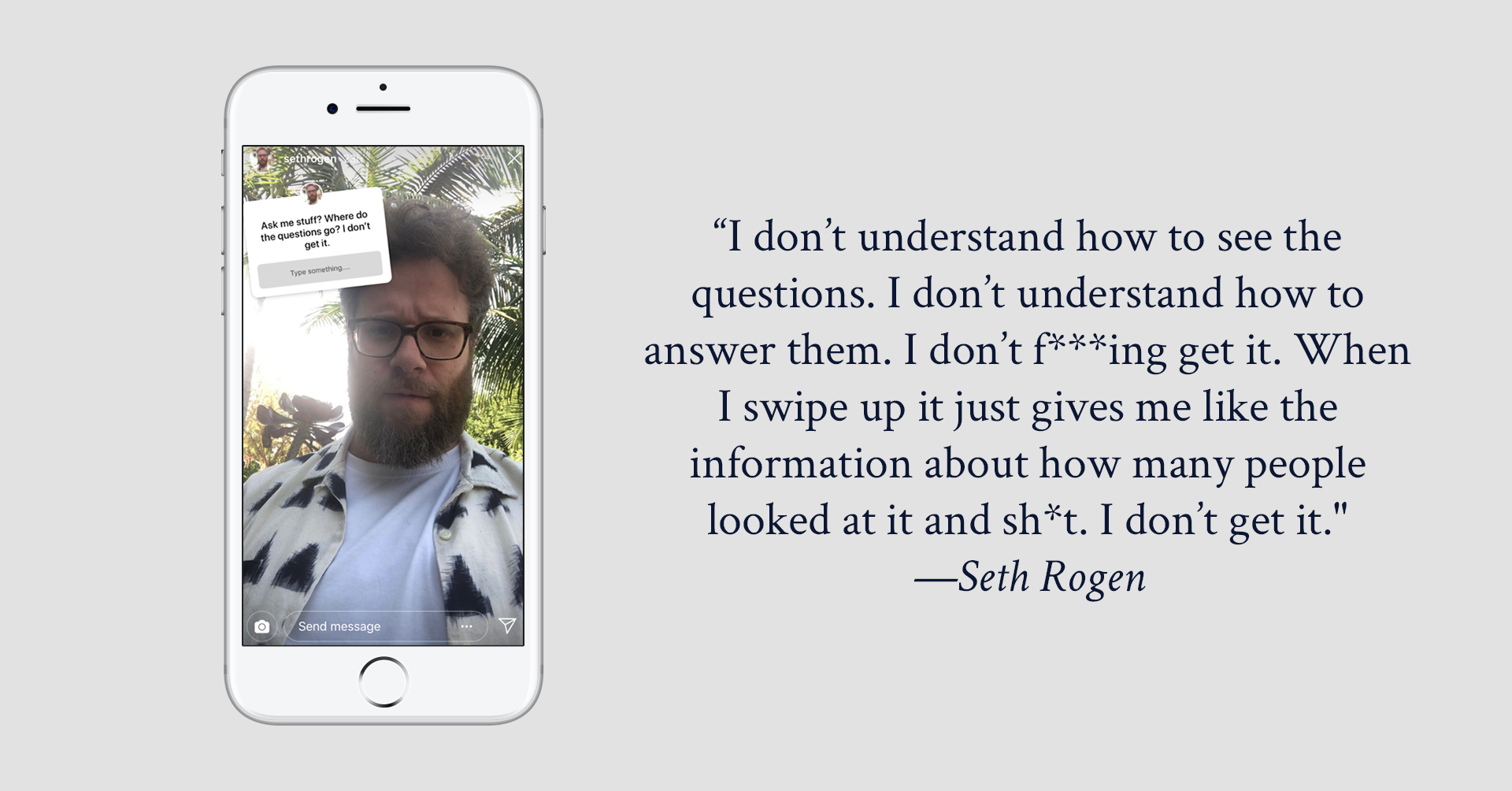
First things first. You can access the Stories screen by swiping right from the home screen and can either take a picture/video with the camera there or upload media from your camera roll. Tap on the sticker button in the top right corner of the screen to add a question sticker. From there you can type in your prompt for the world to ask you questions.
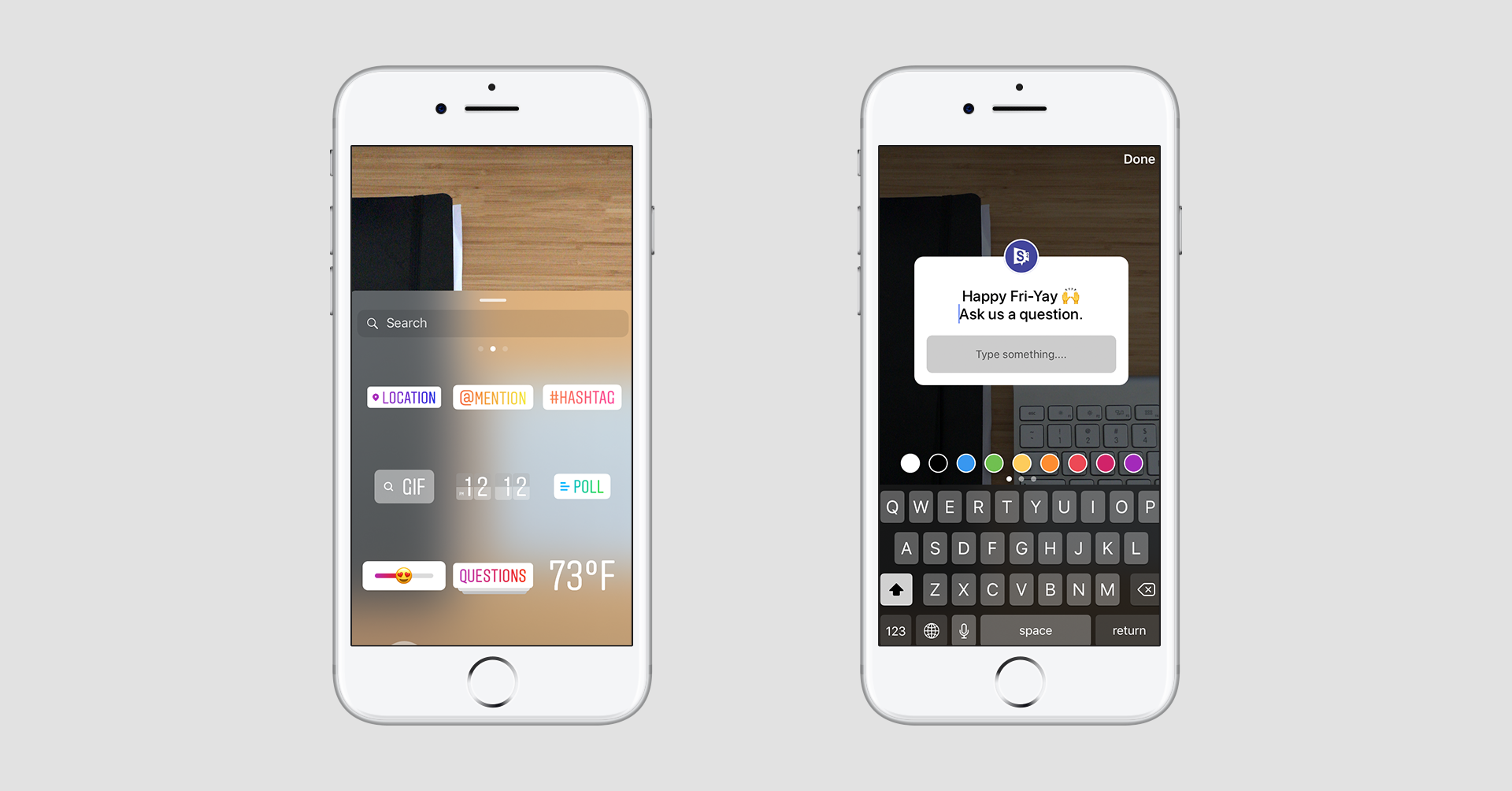
Step 2: Finding and Responding to questions
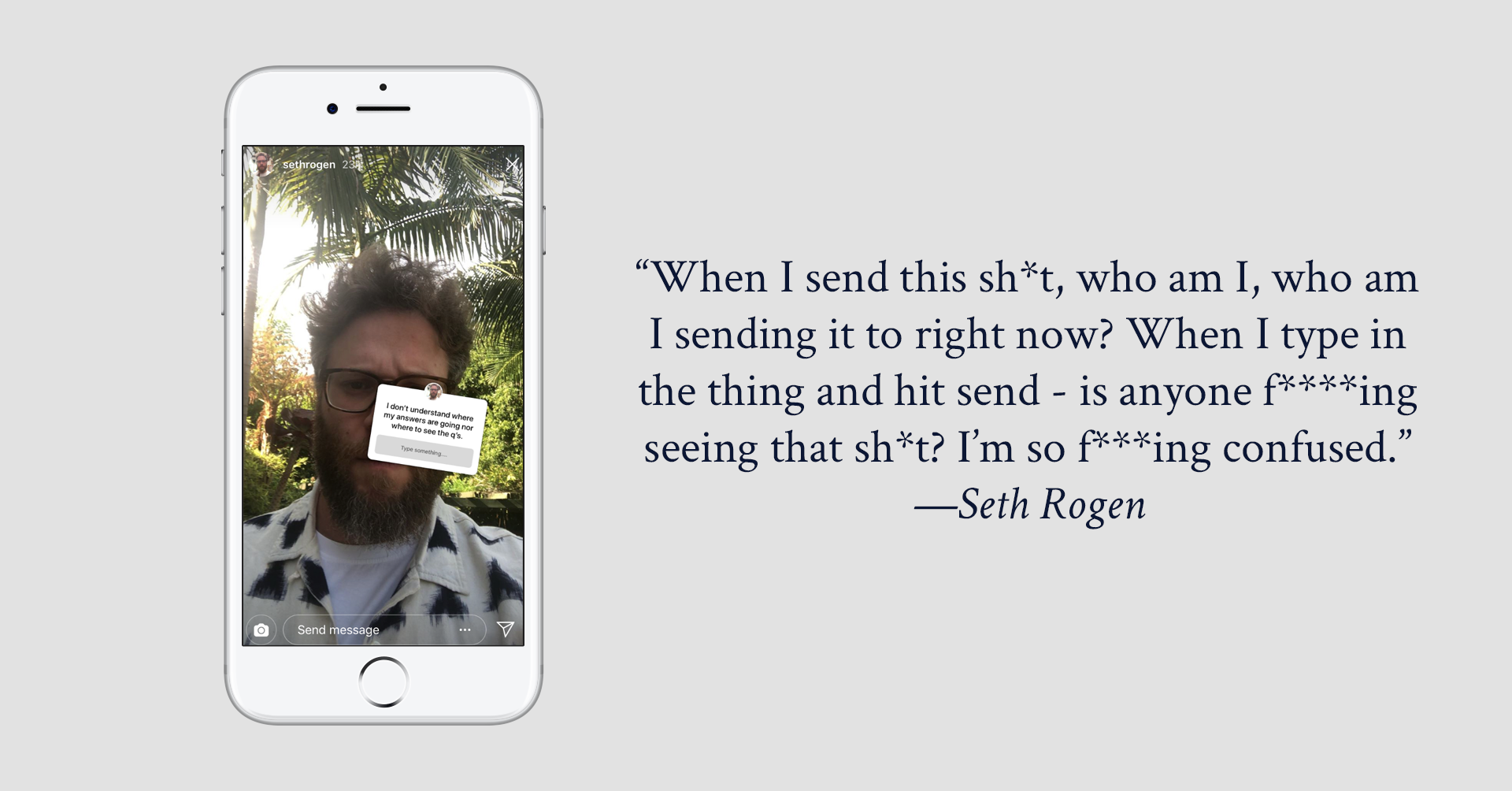
You can see the questions by swiping up on your story and checking out the people who have viewed it so far. You will be able to see who asked what BUT, if you share their question it will not show their name or profile photo. Just tap their reply and you can share it to your story.
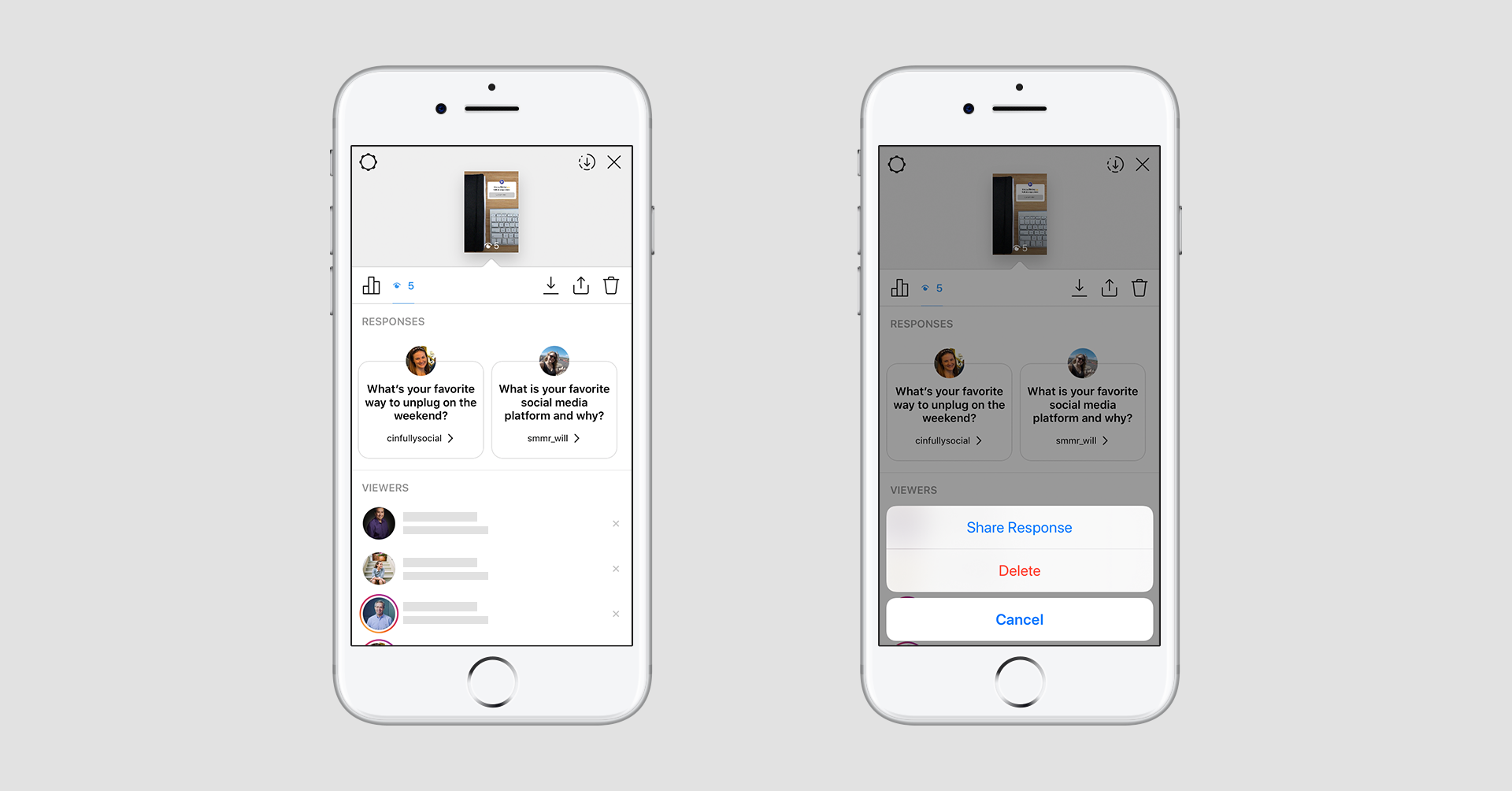
From there your response to the question will hover on the screen (like a sticker) and you can add a new photo/video (or use one from your archives) as the background before posting.
This is where he got stuck:
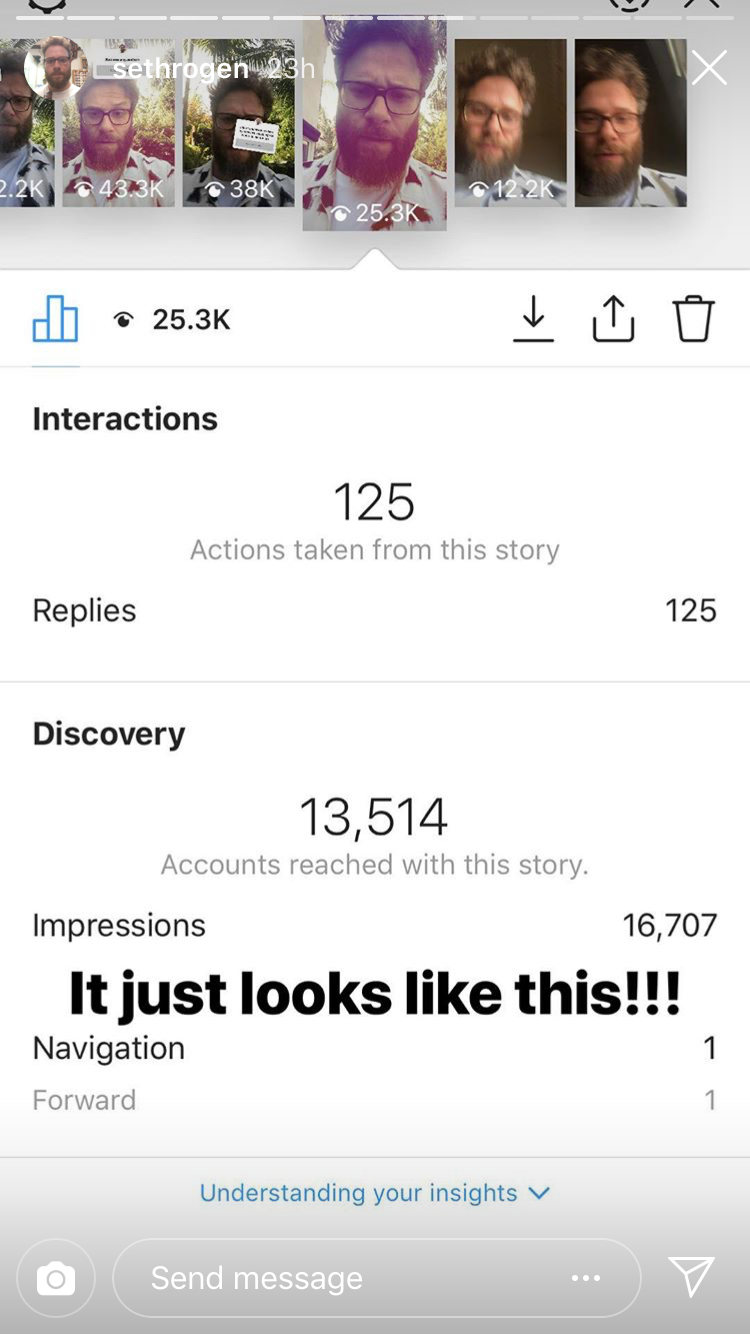
People/brands with their pages set up as business accounts get more stats and that means an extra step to see your replies. See the bar graph icon illuminated in blue? You have to tap on the eye beside it to open up the actual replies.
We’re glad Seth’s fans were able to help him get over the learning curve so he could answer these gems.
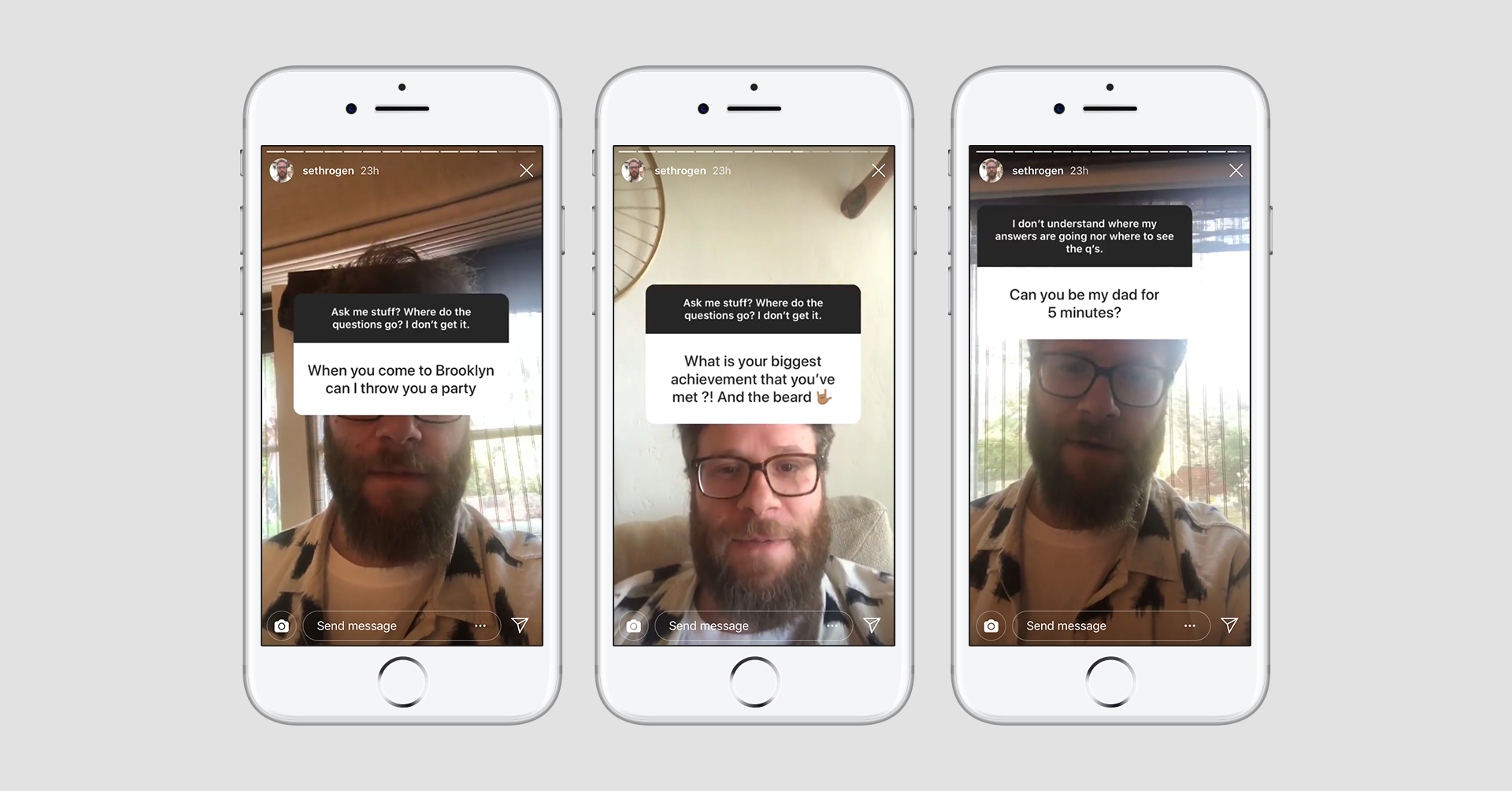
Now we can’t wait for him to figure out IGTV. Seth, let us know if you have any questions! We can walk you through how to share your Classic Soul with Seth Rogen Spotify playlist on your story.