Social network image sizes change as often as GEICO spokespeople. The moment that you’re comfortable, it’s time for a change. We’re going to outline best practices and proper image sizes for Twitter, Facebook, LinkedIn, Google+ and YouTube.

There are three important image sizes for your Twitter profiles. Twitter profile images are displayed differently on the desktop and mobile platforms. Remember this when creating your Twitter cover image! While your finely detailed image may look great on your laptop, but 60% of Twitter’s users are mobile and those details will be lost. Keep your important information in your profile and focus on striking imagery that reinforces your brand’s image with minimal text.
Test your cover image with a test account so you can see how it looks on your phone, tablet and desktop before making a final decision. If you want to include text on your image, keep it to the far right or left in the middle of the image. The far top and bottom will be cropped out on Twitter’s mobile layout.
For your profile image, keep it simple and start with your logo. If your brand has multiple logos or is playful with the logo like AOL, feel free to have some fun with your logo as well but keep it to the recommended Twitter profile image.
Twitter image sizes:
- Profile Image – 400 x 400 pixels
- Header Image – 1500 x 500 pixels
- Profile Background – 1920 x 1080 pixels

Facebook has some strict rules about the use of text in cover images. Text can’t be in more than 20% of the cover image and the text that is used can’t be calls to action. For Facebook’s 20 percent rule, you can use Facebook’s grid tool. You’re not allowed to put calls to actions, requesting likes, shares, etc, and you can’t request contact information like emails, phone numbers, addresses, etc. Leave that information to the “About” section of for Facebook page.
Facebook image sizes:
- Wall Postings – 504 x 504 pixels
- Cover Photo – 851 x 315 pixels
- Profile Picture – 180 x 180 pixels
- Link Thumbnail – 484 x 252 pixels (desktop) 560 x 292 pixels (mobile)
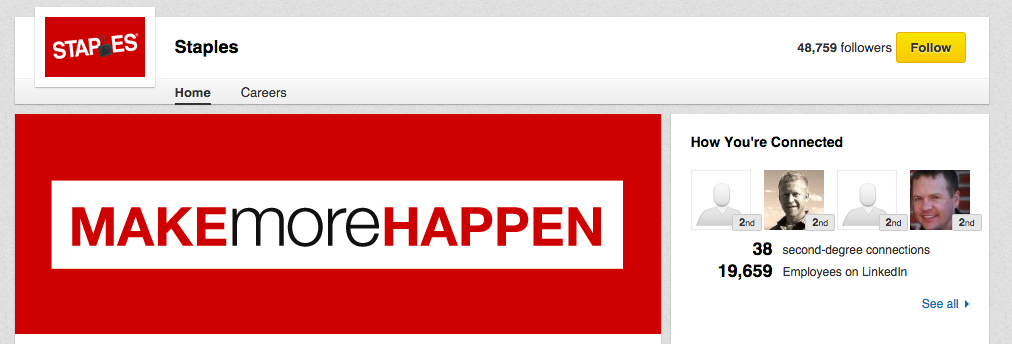
Recommendations for LinkedIn are similar to other networks. Choose strong imagery that best represents your company and your logo.
LinkedIn image sizes:
- Standard Logo – 100 x 60 pixels
- Square Logo – 50 x 50 pixels
- Background Image – 1400 x 425 pixels
YouTube
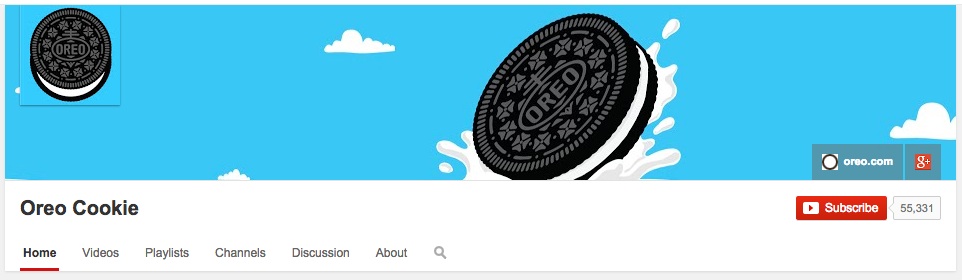
Due to the sporadic way people use YouTube, there’s really only one good way to go about designing your channel’s images: Use something memorable and visually unique related to your videos for your profile picture. Feel free to go the extra creative mile for the channel’s banner, but don’t forget that your profile image will be displayed over a portion of it, and that you can display links to related websites and social media there too.
YouTube image sizes:
- Chanel Art – 2560 x 1440
- Profile Picture – 250 x 250 pixels
Google+

Here’s another social media site with straightforward visual needs- Just grab a photo or icon that best represents the profile for your profile picture, and be sure to use a huge image for the cover photo. Remember, if your cover photo is too small, it will become pixelated when seen on bigger displays!
Google+ image sizes:
- Cover Photo – 1080 x 608 pixels
- Profile Picture – 250 x 250 pixels
Takeaway
Imagery is more important than ever and having your profiles across Twitter, Facebook, Google+, YouTube and LinkedIn be in-sync and working together can’t be undersold. Start simple, follow the rules and keep your imagery similar across platforms. You don’t have to use the same cover images across all platforms, but having something similar helps to reinforce your brand’s image. Make sure to use appropriately sizes images and keep on top of any changes that may be coming to different social networks.
To learn more from Sociality Squared, become a fan or follow at @Sociality2 on Twitter!




