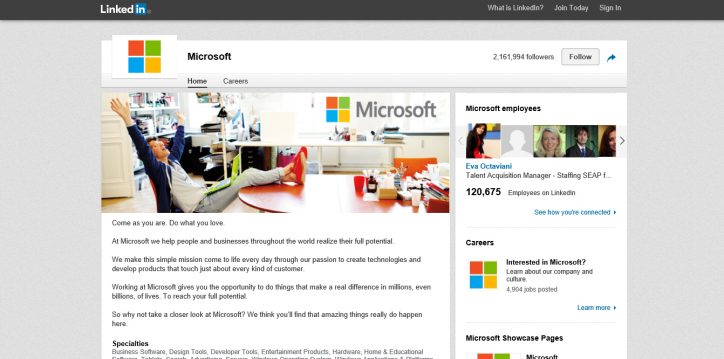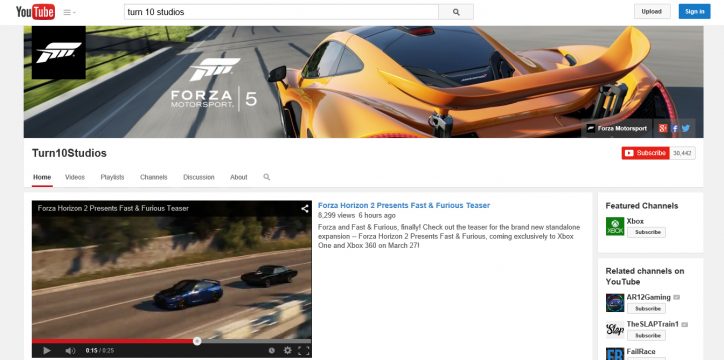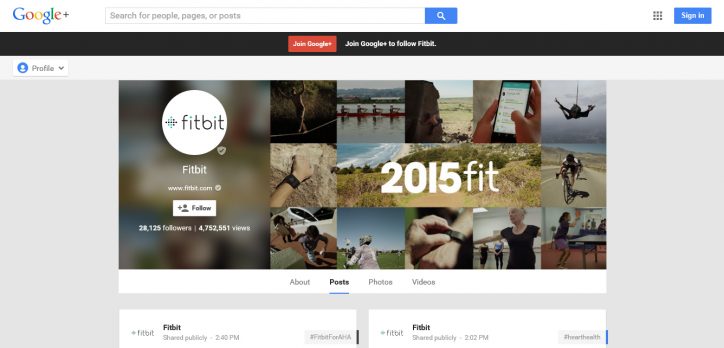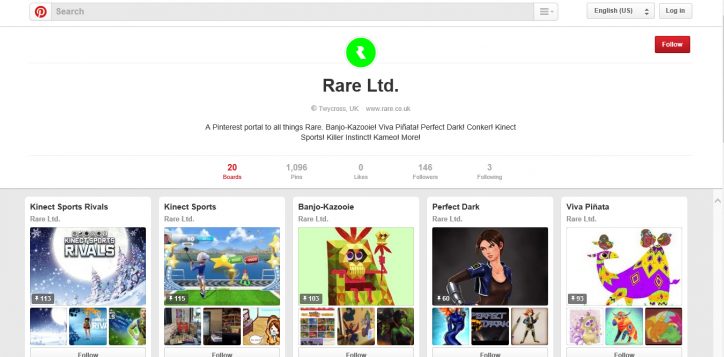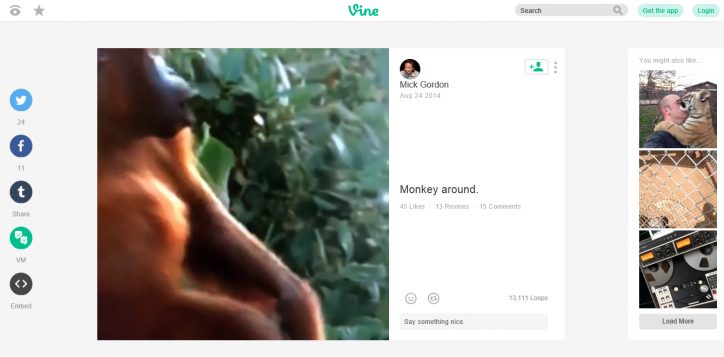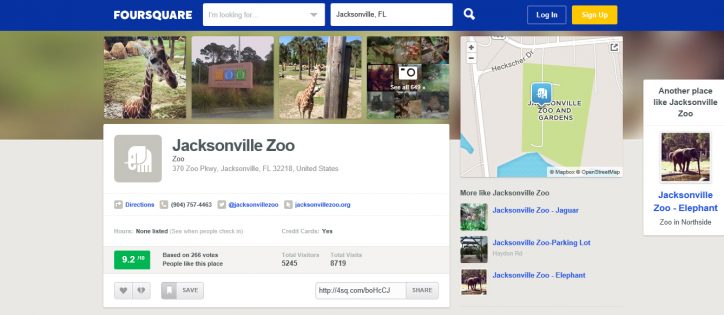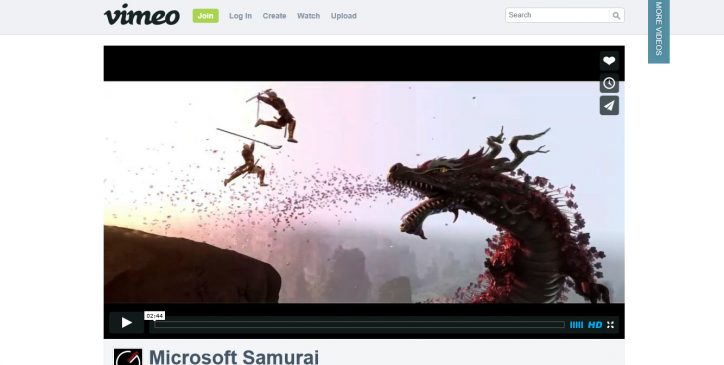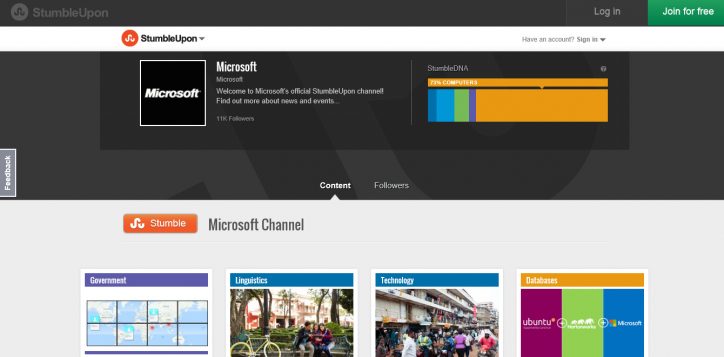We’re keeping on top of various tweaks by all of the major social media websites with an update to the ultimate guide to perfecting your social media images to ensure that your company’s online branding looks its absolute best across all of your profiles. This time, we’ve expanded the guide to 12 social media websites to include ones that have become even more popular as of late, including Pinterest, Vine and Instagram. If you want to be completely sure that all of your social media profiles are displayed at their visual peak, this guide’s for you:
At its 140 character core, Twitter’s image dimensions haven’t changed much in recent times, however the iconic micro blog continues to evolve how users can Tweet images, videos, music, in-stream purchase and beyond. Note that Twitter’s preferred image types are JPG, PNG and GIF.
Profile Photo – 400 x 400 pixels (Maximum 2MB)
Header Image – 1500 x 500 pixels (Maximum 10MB, Up to 60 pixels on the top and bottom of the Header Image could be cropped, depending on your monitor size and browser used.)
Profile Background – 1820 x 1080 pixels (Maximum 2MB)
Photos & Videos In Feed – 525 x 262 pixels (Maximum 5MB)
Photos & Videos In Sidebar Timeline – 83 x 83 pixels
Although Facebook has countless redesigns, its optimal image sizes haven’t changed much over the years. If you simply want to upload pictures quickly, stick to JPEG files, but for your Cover Photo, Profile Picture and other high-grade images that will represent you and your brand, use PNG files. Keep in mind that uploaded images smaller than the dimensions listed may appear stretched.
Cover Photo – 851 x 315 pixels
Profile Picture – 180 x 180 pixels
Wall Postings – 504 x 504 pixels
Shared Images – 1200 x 900 pixels
Link Thumbnail – 484 x 252 pixels (desktop) 560 x 292 pixels (mobile)
While the biggest network of career building professionals on the internet seems pretty straightforward design-wise, LinkedIn allows users some freedom to add visual flair to their corporate and personal profiles. Since visitors to a LinkedIn page are most likely searching for the information about your career or company, impress them with a remarkable Cover Photo that best represents you.
Standard Logo – 100 x 60 pixels (Maximum 2MB)
Cover Photo – 646 x 220 pixels (Maximum 2MB)
Square Logo – 150 x 50 pixels (Maximum 2MB)
Background Image – Between 1000 X 425 & 4000 X 4000 pixels (Maximum 4MB)
Profile Photo – Up to 200 x 200 pixels
YouTube
The world’s most popular video sharing website continues to entertain, inform and advertise to millions upon millions of people every day. The most important thing to keep in mind when applying your branding to YouTube is that the service is viewed on a multitude of devices, so create and test Chanel Art that looks good across the board.
Chanel Art – 2560 x 1440 pixels
Chanel Art (Mobile) – 640 x 175 pixels
Chanel Art (Tablet) – 768 x 175 pixels
Profile Picture – 250 x 250 pixels
Video Uploads – 1280 x 760 pixels
Compatible Video Formats – .MOV, .AVI, .MPEGPS, 3GPP, .MPEG4, .WMV, .FLV, WebM, MP4
Google+
Google’s most successful social media platform differentiates itself with an emphasis on placing contacts into separate Circles so updates are only sent out to specific people. One special advantage that Google+ has over other social media websites is the fact that it has access to Google’s expanding family of projects including Google Maps, Android, Google Wallet, YouTube and beyond.
Cover Photo – 1080 x 608 pixels
Profile Picture – 250 x 250 pixels (Will be cropped into a circle shape)
Shared Image – 497 x 373 pixels
Shared Videos – 497 x 279 pixels (Videos must be under 15 minutes long and under 20GB, unless linked to a YouTube account.
This photogenic social media platform centers around pictures and videos uploaded from mobile devices that are easily shared on Facebook, Twitter, Tumblr and other social media platforms. Note that all photos uploaded to Instagram become squares, so try to keep a 1:1 aspect ratio on all images.
Profile Image – 110 x 110 pixels
Photo – 640 x 640 pixels
Photo Thumbnail – 161 x 161 pixels
Compatible Operating Systems – Windows Phone, iOS, Google Play
Pinterest is a nice solution for sharing artwork, photographs, videos and other content in an online archive that is both easy on the eyes and effortless for fans to discover, navigate and share. Be more concerned with uploading interesting Pins than anything else, as your Pinboards will automatically scale Pins to fit within Pinterest’s default sizes.
Profile Image – 165 x 165 pixels
Board Cover Image – 222 x 150 pixels
Board Thumbnail Image – 50 x 50 pixels
Pin Size – 236 x ? pixels (The Pin’s width is set at 236 pixels, and its height is automatically scaled)
Tumblr
This micro blogging platform has gained a large following because it is straightforward to operate, and easily integrates with Twitter, Facebook, Instagram and other social media platforms. Tumblr is a simple way to collect and publish images, audio files, videos, links and other media in one central location for your followers.
Profile Image – 128 x 128 pixels
Image Upload – 500 x 700 pixels (Maximum 10MB)
Audio Formats – MP3 preferred (Maximum 10MB)
Video Uploads – Maximum 100MB per video, Allows for 5 minutes of video content per day
Vine
Everyone knows that video content catches more eye than anything else online, and what better way to quickly create likeable content than to shoot a simple six-second video message? Vines are easily distributed via Facebook and Instagram, but previously recorded videos aren’t currently supported by Vine.
Squared Videos – 480 x 480 pixels
Foursquare
This unique social media platform is the most useful for brick and mortar locations, and depending on the location and rewards offered, it may very well be worth investigating the gamification of having patrons stop by for a visit.
Profile Image – 185 x 185 pixels
Brand Header – 860 x 130 pixels
Vimeo
This YouTube alternative is best known for its library of videos published by filmmakers, animators, musicians and other artists, making Vimeo a great place to share your artistic films. Between the lack of advertisements, clean layout and polite community of creative professionals, Vimeo should be on any creative video publisher’s radar.
Profile Image – 300 x 300 pixels
HD Video Uploads (720p) – 1280 x 720 pixels
HD Video Uploads (1080) – 1920 x 1080 pixels
Standard Definition Video Uploads (4:3) – 640 x 480 pixels
Standard Definition Video Uploads (16:9) – 640 x 360 pixels
StumbleUpon
This content sharing aggregator is a useful tool to get your content into the hands of those who will appreciate it the most. Simply upload a Profile Image that is iconic of your brand so followers will easily identify you and everything you’ve uploaded to StumbleUpon, and you’re all set.
Profile Image – 160 x 160 pixels (Maximum 1MB)
Even if you take care to pick the best content for your social media sites, update them frequently, interact with followers and do everything else you need to do correctly, displaying stretched, pixelated, chopped-off and other warped media makes the entire effort look unprofessional and sloppy. Keep our guide on hand and put forth the extra effort to perfectly fit each image and video within each social media website’s optimal sizes, and your platform will be better off for it. Don’t worry though, when Facebook, Twitter, Instagram and the rest decide to mix up their designs once again, we’ll update the guide as we need to!
Click HERE to for the Summer 2014 Guide!
If you liked the beautiful set of vintage social media stamps seen above, click HERE to download the free icon set from PSDDude!
To learn more from Sociality Squared, become a fan or follow us at @Sociality2 on Twitter!
Don’t miss any news and updates from Sociality Squared by subscribing to our S2xAccess newsletter: