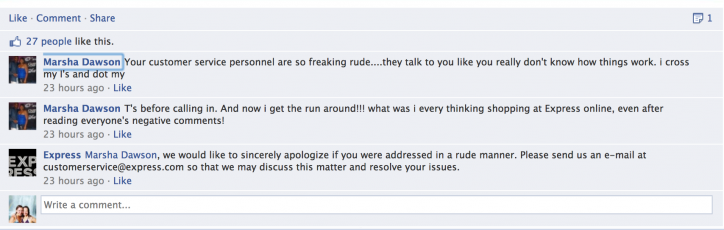Follow these tips to become a more effective and superstar community manager!
Be a More Effective Community Manager
There are times community managers can feel like they spend their life in front of a computer screen, however, just sitting there staring at your Page doesn’t guarantee successful monitoring. Page monitoring guidelines give you a framework from which you can manage your workflow and help to productively monitor your brand Page. Having a system in place for monitoring ensures you are on top of interactions on your Page and gives structure to your day. Read on to find out what community managers can do to be more effective on Facebook when it comes to monitoring and responding to fans.

Define Goals for Monitoring the Brand’s Facebook Page
Starting with goals is important and should be the starting point for all strategies, including Page monitoring and responding. Some questions to ask are:
- What is the goal for the Facebook Page and how does the response strategy fit in with that goal? Is your goal to raise awareness, drive engagement or to generate leads?
- Do we, as a brand, want to respond to all comments?
- Do we want to answer customer care questions on Facebook, or direct them to other channels for customer service?
- Do we have the right terminology, links and know-how to answer the questions?
- What voice do we want to respond in? Quirky, professional or something else?
- Do we want to differentiate between who responds to fan comments? Will we use initials for the different page managers?
- Do we have to consider responding in different languages?
- How fast do we want to respond to fans?
- What are the guidelines for negative comments and when do we hide and delete comments, warn fans and ban them?
As you address these questions, keep in mind that Facebook is another channel for your company and should be an extension of the company’s customer service and reflect brand positioning.
Brand Voice
Speak in your brand’s voice. No matter what action you’re taking, you should always be “in character”. Just like you would in a wall post or a tweet, interacting with fans on your Page should be done in the brand voice; it’s essential to be consistent with voice. This post from Express is a great example. The brand tries to stay in tune with their audience by giving them tips on how to dress hip and make holiday shopping easier with items from the brand. The way they interact with fans should sound similar.
Response Strategy
Creating and implementing a response strategy is not only key to keeping your fans happy, it also helps you determine what to say and how to respond to comments. In general, having a “cheat sheet” of commonly asked questions and responses, including the links to where more information can be found, is a great tool to have on hand. Tweaking the responses to be personalized and custom to the conversation is key. No one wants to see canned answers just the same way people don’t want to hear an automated phone call.
How often you respond depends on what strategy you set up. It’s exciting to see your Fans engaging with the content on your Page, but don’t feel the need to respond to every single remark. You may come across as insincere and overly exuberant, although it all depends on the corporate structure and what your executives decide is appropriate. For some it IS important to respond to everything, others desire to play it cool and respond to comments when it’s a natural fit so as not to seem forced. You will see more organic conversations taking place, and fans will notice your presence more when you do step into a conversation. Monitor the conversation flow and step in when necessary.
Transparency is imperative. Below is an extension of the post above that shows what happens when you are transparent. Fans will take the opportunity to “make a scene” on your Page at times. It’s best to acknowledge the situation, defuse it and move the conversation offline, such as Express did below with the instructions on how to reach someone for help. Your life will be much easier if you have your response plan in place and a thought out sheet of questions and answers for possible situations that could arise.
Internal Company Buy-In for Social Media
Internal company buy-in goes hand-in-hand with your social media response strategy. There will be times when the community manager won’t be able to answer a fan question or comes across a troll which may lead to legal repercussions depending on how the situation is handled. In either of these circumstances, the key to successfully and efficiently handling the Page comes with setting up the correct internal communication channels with the company you’re working with and a clear process of how to handle specific questions, complaints and threats. It’s also helpful to develop friendly working relationships with these folks, so they will want to help you out in your time of need, as time is of the essence online.
Integrate Monitoring Into Your Day
Create structure, but build flexibility into your day as well. It’s a balancing act. When you figure out what times your content gets the most engagement, create a posting schedule leveraging the information. The key is to maintain flexibility within your schedule. If you know you have some downtime, schedule another task, such as researching for that blog post you’re working on, but maintain the ability to drop what your doing to respond if needed. It’s more time efficient to check your Page several times during the day than to randomly check it and be all over the boards with other tasks. That can be overwhelming. Building your day around a flexible framework will help your productivity. It is also important to schedule more time to do a task than you think it will take, so your time is managed and you don’t find yourself stressed, trying to play “catch up” when other tasks pop up that weren’t built into your plan. In other words, it’s important to have time set aside for extra tasks as well, because they will always come up!
Utilize Tools to be More Efficient
Finally, utilize the tools that have been created specifically to make your life easier. Facebook Insights helps you see the bigger picture rather than the content and posts right in front of you. By using this tool, you will be able to see what content is engaging your fans and which types are not so effective, where your fans are coming from (ads, geography and other great demographics) and insights into how to refine your strategy to most effectively connect with your Fans. The Facebook Pages mobile app is also essential for community managers who don’t want to feel chained to their desktop. On the backend, having key words flagged and employing third party apps, such as Hootsuite, will give you more control over your day.
In Short
Structure monitoring into your workday, but keep it flexible too. Define your goals, speak in your brand voice, devise a response strategy, get internal buy-in for your social media strategy and use the tools that have been created to make monitoring a Page on Facebook more convenient and your work being the “eyes and ears” of your Facebook community will be rewarding and entertaining.
Post written by Tia Marie Kemp aka @TiaMarieKemp. To learn more from Sociality Squared, become a fan!