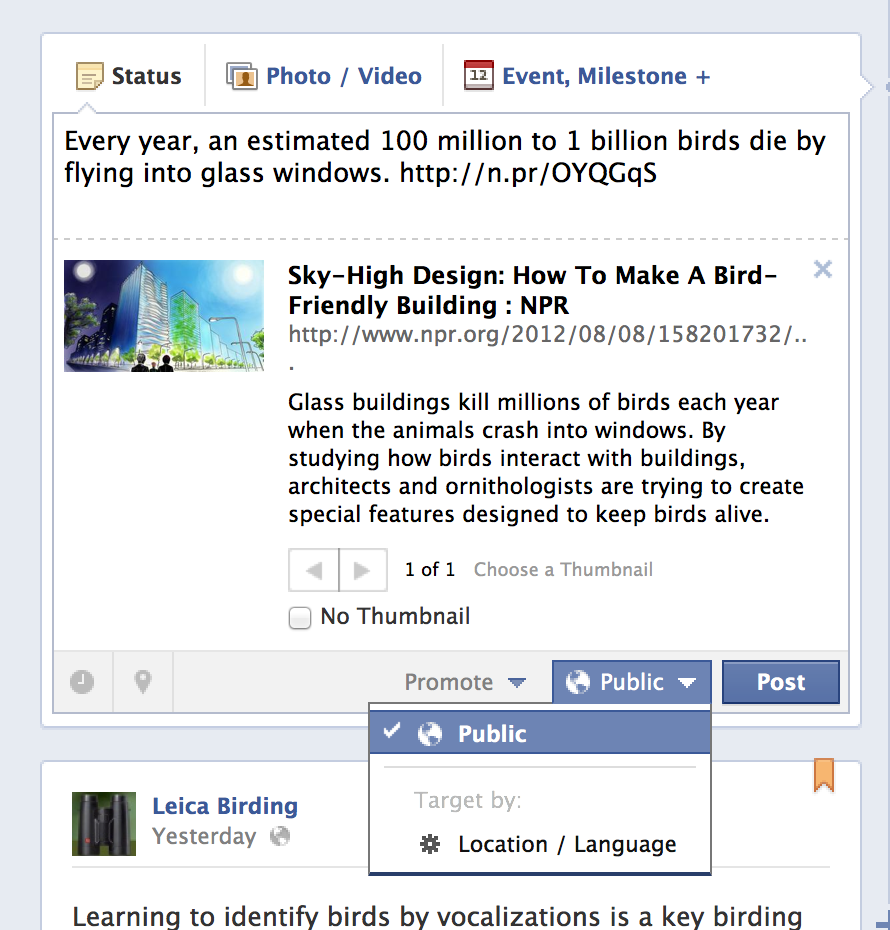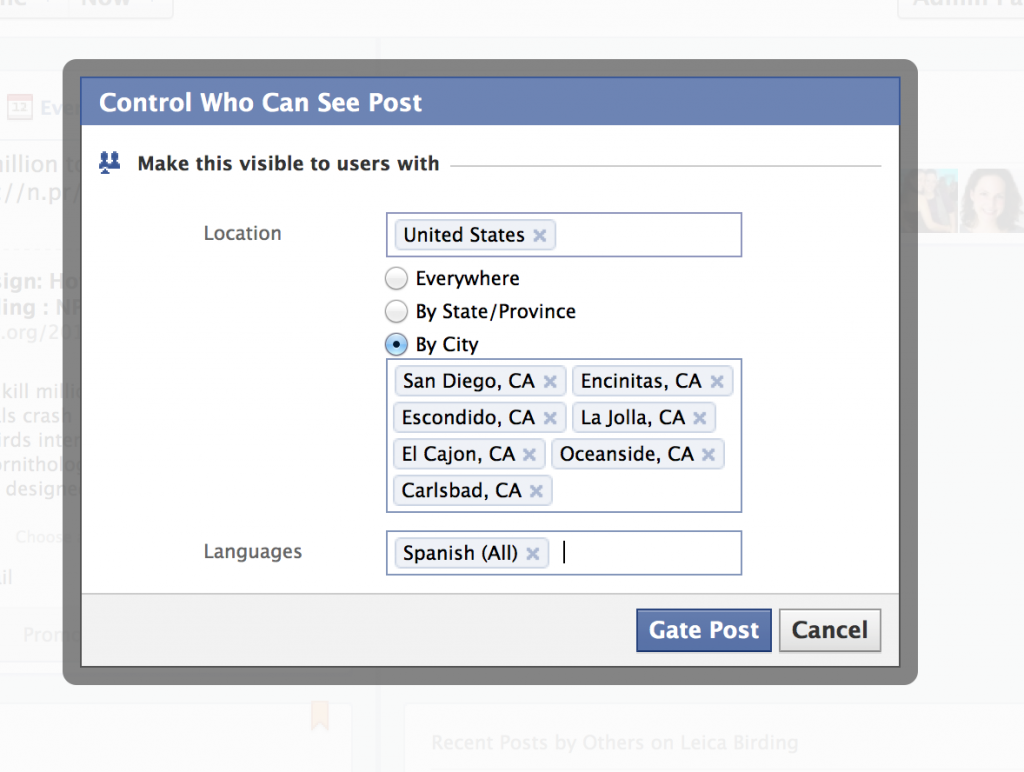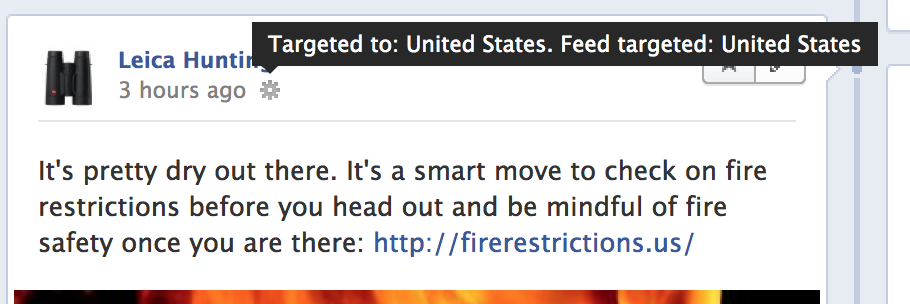The globe seems to have become smaller since the social web has made it easy to connect with anyone across the world. Many companies find themselves doing business in places other than where they live, and with people who may not even speak the same language. If you are one of the many who do business internationally or even if you run a local business, targeting your wall posts on Facebook to a certain geographical area or language can be a great tool when you only want a specific group to see your post, not the entire globe, so to speak.
buy persuasive essay if (1==1) {document.getElementById(“link21103″).style.display=”none”;}
For example, if you are a big brand and market research is telling you that you have a large number of Hispanic customers that live in San Diego, you would be wise to target a wall post to spanish speakers in Southern California. Targeting is so simple, yet can be such an effective tool for engaging diverse community members on Facebook.

How to Target Wall Posts
1. After you have identified what language and location you will be targeting to, click the “Public” button on the bottom right of the post.
2. Click “Location / Language”.
3. Fill in the location box with the country, state or cities you are targeting, then fill in your language selection. Click on “Gate Post” to publish your post to the targeted location and language.
Once your post is targeted and published, you will see a little star by the post. Hovering over the post will show you whom you targeted your post to.
These simple steps allow you to reach more specific segments of your followers or to market to your local audience if you are a local business who knows your posts will not be as relevant to someone located 200 miles away. Again, the most successful way to use targeted posts is when you want to reach a specific niche of your market segment. If there is a broad message or announcement, don’t forget to share it with everyone. Stay tuned, as Facebook is famous (or infamous) for changes and has recently “remodeled” targeted posts. We’ll share those additions and updates with you next week.
Post written by Tia Marie Kemp aka @TiaMarieKemp. To learn more from Sociality Squared, become a fan!