Amazon Posts, the retailer’s free image-forward social product experience, has been available as a beta release to those enrolled in Amazon’s Brand Registry in the United States since 2019. Because it is still technically in beta, it’s important to understand that any part of Posts functionality is subject to change. However, it seems safe to assume that Amazon Posts isn’t going away anytime soon. To help our clients take advantage of this opportunity to drive traffic to their product listings, Sociality Squared now offers Amazon Posts management to our clients.
Sociality Squared now offers Amazon Posts management to our clients.
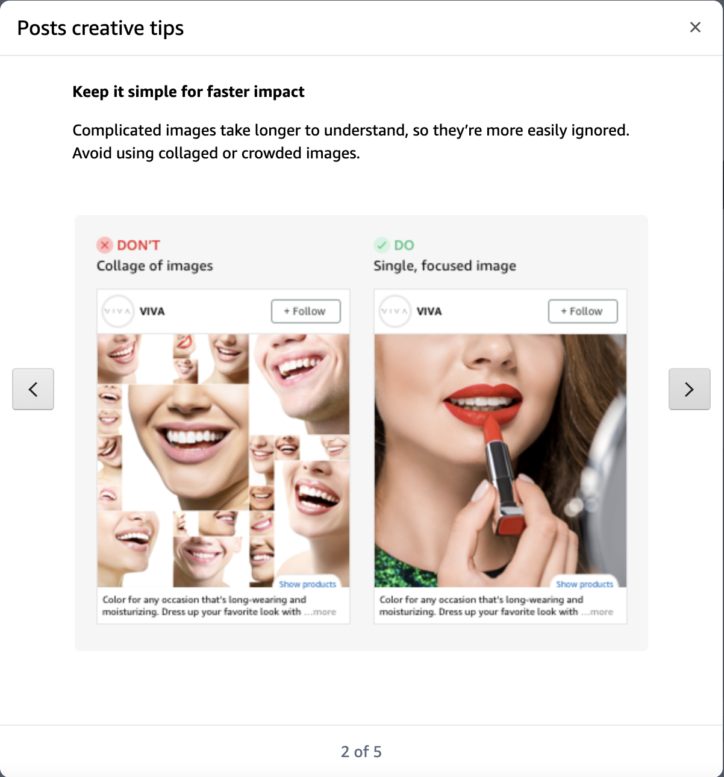

So, what is it?
In many ways, Posts feels like the follow-up to Amazon Spark, Amazon’s brief (and since terminated) launch into the social media market. Both projects lean heavily into the visual aspects of product marketing. Per Amazon, the concept is simple: “Let customers explore your products with a free, immersive, image-first experience.” Posts are simple, consisting of a brand header, image, and a brief description with a link to the dedicated product page. Permissions to create posts can be assigned to any user you’d like, whether it’s done internally or managed by an external social media team. The aesthetic result then is fairly intuitive, and to most will seem very familiar at this point (think ads on Instagram). It’s a proven format that’s exciting to see utilized in a dedicated market as big as Amazon!
Amazon Posts’ functionality is nested within the existing Amazon marketplace. Once enrolled, your store’s main page will have a new sub-page, where all your posts live. This is manageable by your brand’s managers or any other third parties to which you’d like to grant access.
In this Posts feed, users will be able to browse all of your products in a new, more visual experience. Posts aren’t just limited to your store’s dedicated feed though; they are also placed strategically around Amazon’s market using their proprietary algorithms — in product carousels, related product feeds, category feeds, etc. At the moment, you don’t have specific control over where your Posts may end up, but there is some degree of control granted by allowing you to assign categories and tag related products. The algorithms then use this data to place your product Posts where they’ll be most effective.

Amazon Posts Best Practices
Ready to get started? You need to know Amazon has very specific best practices.
When publishing a post, use a clear, single imaged focused JPG or PNG with a resolution of 640×640 pixels or larger. Animation is not yet supported so pick a still image that will pop.
Use the caption text to highlight product features, emphasize branding, and communicate a call to action. Be clear and precise with your CTA as “click here” or other non-specific variations are prohibited.”
Furthermore, claims in your Posts must be truthful and accurate and not be contradicted on the product detail page. This goes for both products and images. You can’t show a picture of a dog and lead to cat food!
Language that pressures customers into taking action such as “Last Chance” or “Don’t Miss Out,” or other emotionally charged language is also prohibited.
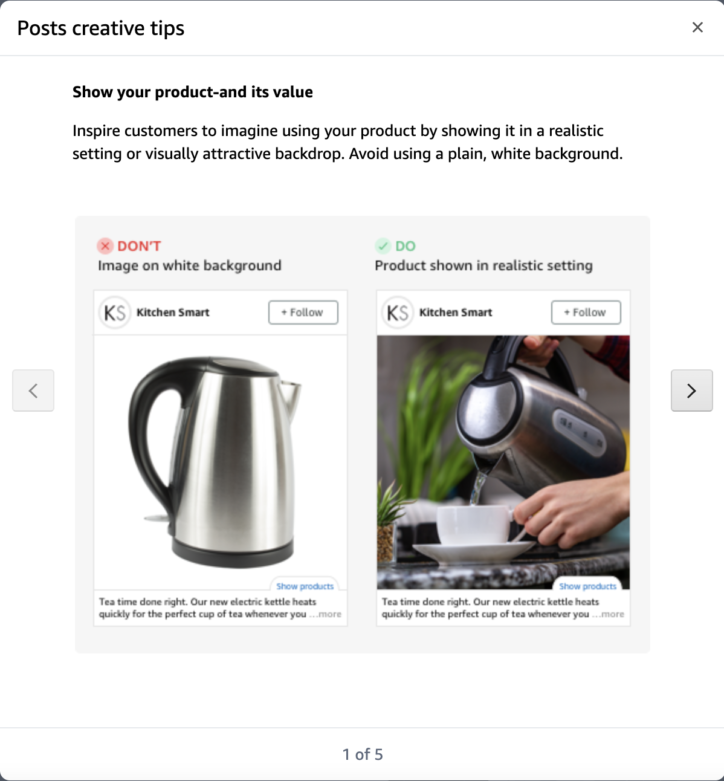
It’s best to be clear and simple with both your images and text. Amazon has a very comprehensive list of what is and is not allowed, which you can find here.
Analysis is part of any strong digital marketing campaign. Amazon added a new dashboard where you can see just how successful your Posts really are. With the dashboard, you’re able to track engagement, product clicks, viewable impressions and more. This convenient feature provides you with the data you need to make important decisions when it comes to your brand’s marketing!

Why use it?
We’ve all heard it said, ‘a picture is worth a thousand words,’ but that phrase isn’t just a cliché. According to some measurements, upwards of 90% of information transmitted to the brain is visual. On top of that, some data suggests that humans process visuals 60,000 times faster than text. Knowing this, it’s not hard to understand just how impactful visual marketing can be!
Through Amazon Posts’ simple but surprisingly effective approach, you can enhance the discoverability of your products and increase awareness of your brand within the Amazon platform. These powerful image and caption pairings allow you to connect with your customers in a new, engrossing way, and give you the chance to tell your brand’s story, Post by Post.

How Sociality Squared can Help
Sociality Squared now offers Amazon Posts management and we can do the heavy lifting. We can determine what copy and graphics will work best, do the publishing, and then report on the results. It’s one more tool in our toolbox to help you tell your brand’s story online.
Contact us if you are interested in learning more about Amazon Posts.
Subscribe to our our monthly S2xAccess newsletter:
