Congratulations, you’ve decided to start a company blog! Now here comes the hard part: What platform will you publish with? In recent years the number of options has dramatically expanded adding an equal amount of confusion to the decision of which one to use. In this post, we’re going to take a look at WordPress and Tumblr. Depending on your goals, these pros and cons will help you navigate the decision of what blogging platform to use for your company blog.

There are a few similarities on the surface between WordPress and Tumblr. Both systems allow you to create blog posts that are easily read on computers and mobile devices. You can create and edit content from both from a web browser and within their dedicated mobile apps. Now let’s look at the differences!
Cost vs Control
There is a cost to using both platforms, even if that cost is not monetary.
A full installation of WordPress requires that you set it up on your own server. Once you’re set up on your server, you’re also responsible for maintaining your installation of WordPress. What you gain by paying for your server and staying on top of your WordPress installation is absolute control over the code and functionality of your website. Once you’ve downloaded the code, it’s yours thanks to WordPress’ open source nature.
On Tumblr, you don’t have real control over the code or much of anything outside of Tumblr’s default functionality. In exchange for giving up the control over functionality, you won’t pay Tumblr (or Yahoo) a dime for better service.
Takeaway: If it’s important to you to own your site, then you’ll want WordPress. It’s open-sourced nature allows you to have complete control over the code, database and be able to make changes as desired. Tumblr removes the work that is required with that level of control and allows you to post content easily without the burden of maintaining WordPress and keeping on top of regular security updates.
Differences in Consumption and Differences in Reporting
People read WordPress and Tumblr sites differently.
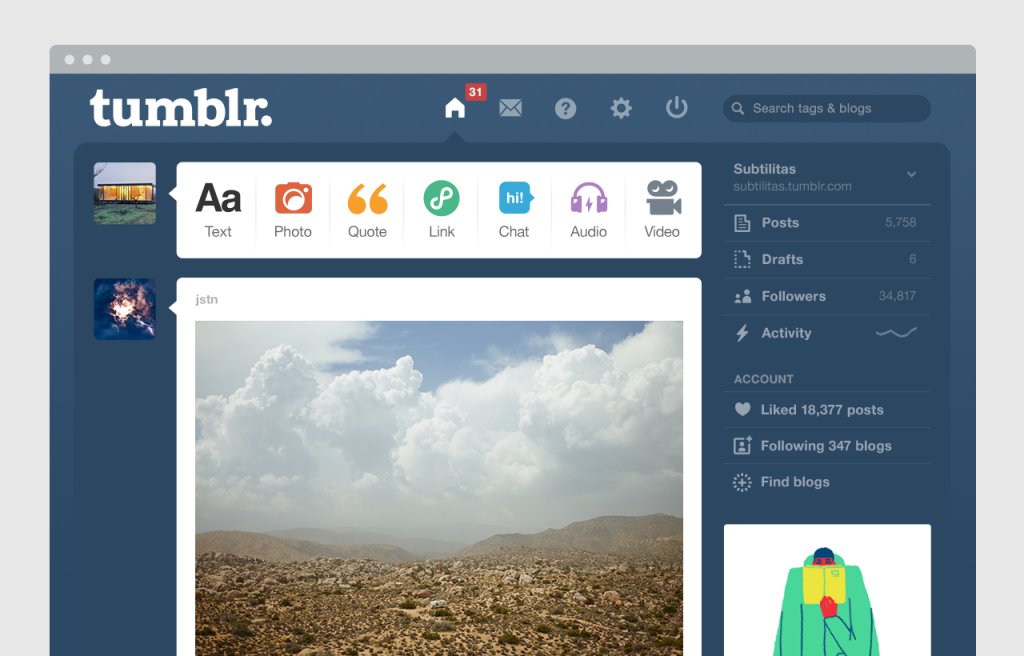
WordPress sites are read traditionally. Page views and RSS feeds are the way that people can read content from your site. As a result your analytics are straightforward. You might think that no one is looking at a Tumblr site based on your analytics report. Most of the action for the Tumblr community happens within the Tumblr Dashboard, which is a feed of posts from all of the Tumblr sites that a user follows. Since most Tumblr users read the blogs that they are following in the Dashboard, shorter content is generally favored due to its ability to be easily consumed. The Tumblr Dashboard is a lot like a Twitter feed in that you can’t be completely certain that your post was viewed.
Takeaway: If your blog is popular on Tumblr, it’ll be regularly read on the Tumblr Dashboard. That means that any theme you may have applied to the site will be removed and styled instead in the default Dashboard format. At the same time, if your WordPress site is read in an RSS reader it’ll also be read without the styling.
Tags
The real difference here is that Tumblr is part of a larger community and with WordPress you’re on your own.
Tags in WordPress are for sorting posts with your site. It’s easy to find all of the Sociality Squared blog posts that have been tagged with WordPress or Tumblr. On Tumblr, tags are extremely important for discoverability. Each time you search a tag, you search across the sites of all of the 45+ million Tumblr users. Choose your tags wisely!
Takeaway: Tumblr is a great platform for content that easily found and especially if you’re posting content that’s timely and capitalizes on trends, especially trends in pop culture. Unlike Tumblr, WordPress’ tags don’t reach outside of your individual installation of WordPress.
Creating vs Curating
Each platform encourages different types of content.
Tumblr’s community makes it different from other platforms. As you read through the feed in the Tumblr dashboard, you’re given the opportunity to re-blog anyone else’s blog post and add your own tags and commentary. As a result of this encouraged behavior, Tumblr’s content is generally focused on curating rather than creating. Getting involved with Tumblr means creating content that resonates with the Tumblr community. On the other hand, WordPress’ functionality doesn’t suggest any type of content.
Takeaway: If your content is long-form, you should consider WordPress. While it’s possible to put longer content on Tumblr, you’re fighting against the grain of what the platform is built for. The top companies on Tumblr use Tumblr for sharable content rather than longer blog posts (like this one!).
SEO
Once again the differences between WordPress and Tumblr when it comes to search engine optimization is about control.
WordPress’ extensibility means that if there’s an SEO best practice, it’s possible with WordPress. A quick search of the Plugin Directory at WordPress.org reveals 1,340 plugins for SEO. Tumblr’s platform adheres to some SEO best practices, but it lacks the full control (seeing a trend?) that WordPress has. At the same time, each reblog on Tumblr is a follow link and as a result, your posts have an opportunity to get lots of “Google Juice” if they go viral.
Takeaway: If you intend to put in the work to properly tag and your content, WordPress is your platform. If your content is viral in nature, Tumblr’s link generating nature is your platform.
What’s Right for You?
The million-dollar question.
Take a look at the list of the strengths of each platform before making your decision. Take a look at Tumblr’s list of businesses on Tumblr and take a look at the content that they share and if the content you’re interested in publishing lines up with the examples. It’s possible to go against the grain on Tumblr, but you’re eschewing the possible benefits of the eco-system and giving up the benefits of WordPress in the process. There isn’t one definitive answer in choosing between WordPress and Tumblr, but it takes an evaluation of your content to make the decision.
Pro tip: Check out FirstSiteGuide. They provide educational and informative resources to web beginners. You can find several in-depth online guides with downloadable PDF’s, WordPress video tutorials and other resources essential to all blogging beginners.
To learn more from Sociality Squared, become a fan or follow at @Sociality2 on Twitter!

